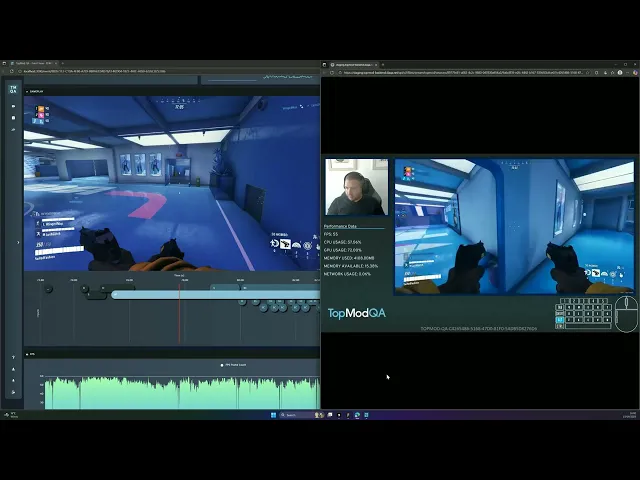
Live UI - Feature Announcement
Oct 1, 2025
We’re excited to announce the launch of TopMod QA’s Live UI, a major upgrade that redefines how testers and developers review bugs. Live UI streamlines the capture process and delivers deeper context around each issue—making it faster and easier than ever to move from bug discovery to resolution.
This article is going to cover the changes we’ve made and how those changes benefit you. We’ve also recorded a video showcasing the Live UI feature in further detail. Please click below to watch.
Optimized Workflow
At its core, Live UI replaces the older Composite Video format with a clean, interactive webpage that brings all captured data together in one place.

The above image shows an example of our older TopMod QA Composite videos. These videos present all of the different data points captured by our Native Recording application in one single video file.
One of the major challenges with using these videos is that they require significant post-processing after the bug has been captured to generate the footage ready for sharing. This creates additional time in the capture process and means testers can be left waiting for their bug to process before being able to add to a ticket.
With Live UI, the time from capture to share drops by 60–80%. As soon as TopMod QA uploads the footage, the bug is ready to share—no waiting, no extra processing.

This process is further optimized when utilizing our share link functionality which removes the need to download/upload video footage. Remember, using a share link to link to the bug removes the need for the developer to login, they simply click the share link attached in Jira (or any other product management tool) and they are presented the webpage hosting the bug.
Increased Gameplay Visibility
One of the most consistent pieces of feedback we’ve encountered since launching the dashboard a few months ago has been around the users ability to view the gameplay being captured. In Composite Videos, gameplay was often squeezed into a smaller window, making it harder to see critical details.
With the introduction of the Live UI, this issue has been removed. Live UI puts gameplay front and centre. Testers and developers can view it clearly within the dashboard or expand to full-screen whenever needed.
We believe the balance of the Live UI gives users full visibility of the gameplay whilst also keeping access to the additional data being captured in the testers environment.
Improved Bug Context
Finally, one of the most powerful aspects of the Live UI feature is the depth of presentation we can now provide for all of the data points we capture during the testers session. Composite Videos locked data to specific moments in playback, making it difficult to see how issues unfolded over time.
From a bug-fixing perspective, that can make diagnosing a bug difficult and limits the value of the additional data being captured. With Live UI, every captured datapoint is now fully interactive and time-aware. The new User Timeline widget shows exactly which inputs—keyboard, mouse, or controller—were triggered throughout the bug’s lifecycle, giving developers the context they need to diagnose issues faster and more accurately.

Looking Ahead
Whilst the Composite video remains part of the TopMod QA experience, we believe the introduction of the Live UI opens up more pathways for innovation in the future and will allow us to further improve the bug capture process. We look forward to sharing more news on these advancements in the coming weeks and months.
This feature is now live for all users and we'd love to hear your feedback.
